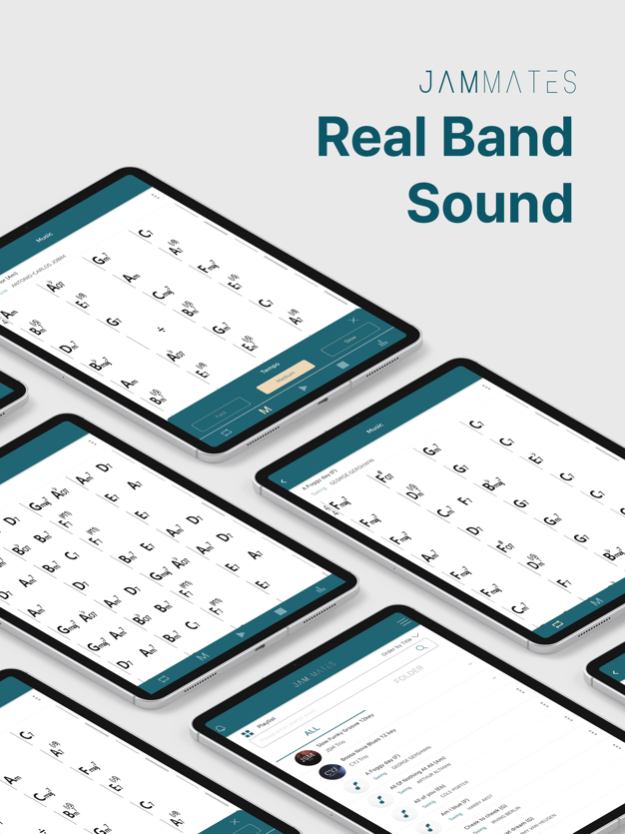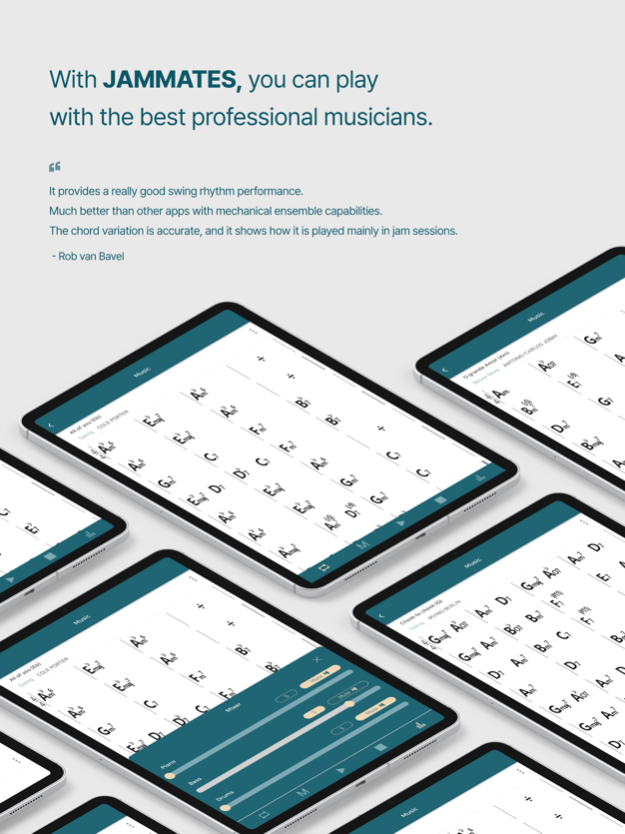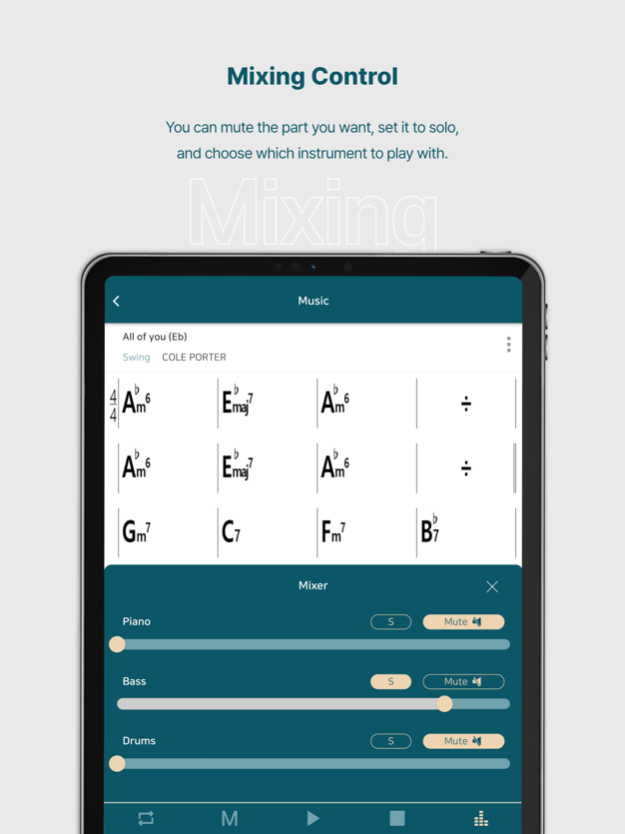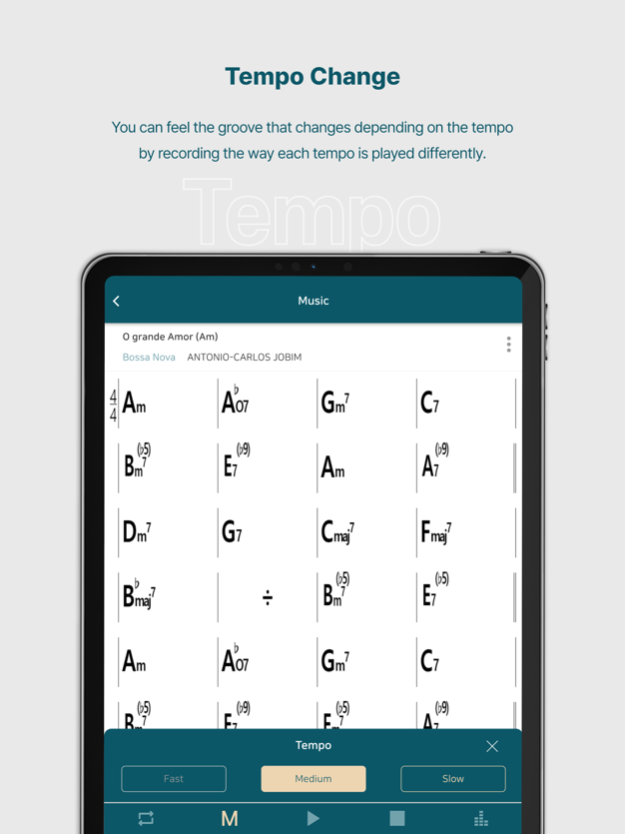JAMMATES 1.1.8
Continue to app
Paid Version
Publisher Description
Real Band Sound, JAMMATES
JAMMATES is an app that features backing tracks of over 190 Jazz standards recorded by professional musicians. Stop practicing with robotic, mechanical backing tracks. You can play with a live band every time you want. Every single JAMMATES backing track was recorded by a live-playing trio with thoughtful consideration for the musicians.
Try JAMMATES, an unprecedented Jazz backing track app.
Features:
- Wherever you are, that place becomes the stage.
Once you download the backing tracks from the app, try playing along a full live band sound with piano, bass, and drums.
- Play with groovy backing tracks.
Move away from repetitive mechanical loops. To enhance your performance, there should be a sense of rhythm on the backing track.
- Change the tempo according to your style of playing.
The songs provided by default have up to 3 different tempo selections, each recorded separately.
- Various music included in JAMMATES
Do you spend time searching online to find backing tracks? Install JAMMATES and search for the jazz standards you want to play along with, then start practicing as if a live band is playing behind you. JAMMATES contains music commonly played in jam sessions and professional performances.
Do you have any questions, comments, or suggestions? Please contact us at eve@adup.kr
Mar 20, 2024
Version 1.1.8
-Bug Fix
About JAMMATES
JAMMATES is a paid app for iOS published in the Audio File Players list of apps, part of Audio & Multimedia.
The company that develops JAMMATES is (주)애드업. The latest version released by its developer is 1.1.8.
To install JAMMATES on your iOS device, just click the green Continue To App button above to start the installation process. The app is listed on our website since 2024-03-20 and was downloaded 3 times. We have already checked if the download link is safe, however for your own protection we recommend that you scan the downloaded app with your antivirus. Your antivirus may detect the JAMMATES as malware if the download link is broken.
How to install JAMMATES on your iOS device:
- Click on the Continue To App button on our website. This will redirect you to the App Store.
- Once the JAMMATES is shown in the iTunes listing of your iOS device, you can start its download and installation. Tap on the GET button to the right of the app to start downloading it.
- If you are not logged-in the iOS appstore app, you'll be prompted for your your Apple ID and/or password.
- After JAMMATES is downloaded, you'll see an INSTALL button to the right. Tap on it to start the actual installation of the iOS app.
- Once installation is finished you can tap on the OPEN button to start it. Its icon will also be added to your device home screen.